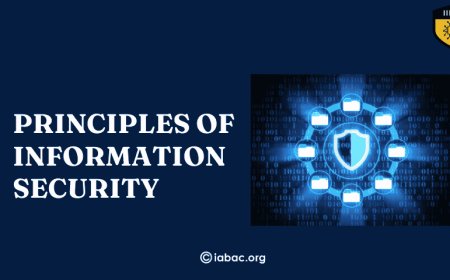What is cybersecurity?
Cybersecurity protects systems, networks, and data from digital threats. It ensures the safety of sensitive information, preventing unauthorized access and cyberattacks.

When I started learning about cybersecurity, I was surprised to see how much it affects our daily lives. It’s not just about computers—it’s about protecting everything we depend on, like passwords, online accounts, and the systems businesses and governments use daily. I realized how important it is to keep personal information and data safe from cyber threats. It also made me appreciate the work cybersecurity experts do to protect us and keep our online world secure. Learning about it gave me a better understanding of how vital cybersecurity is in keeping everything running smoothly.
What is cybersecurity?
Cybersecurity is the practice of protecting sensitive information, systems, and networks from unauthorized access or attacks. It plays a crucial role in safeguarding personal data, financial information, and critical infrastructure. In a world where digital interactions are part of daily life, cybersecurity ensures the safety of online activities, prevents data breaches, and protects organizations from potential threats. It involves a combination of technology, strategies, and constant vigilance to stay ahead of cybercriminals and keep systems secure.
Cybersecurity is like a digital security system for your online life, much like how a lock on your front door protects your home from intruders. It ensures that your data, whether it’s personal, financial, or professional, remains safe from malicious actors who may try to steal or harm it.
Why is cybersecurity important?
We store and share a huge amount of personal and sensitive information online. From credit card numbers and passwords to social security numbers and personal conversations, this information is valuable to cybercriminals who want to misuse it for fraudulent activities, identity theft, or even blackmail.
Without proper cybersecurity, our devices and networks can become vulnerable to attacks that lead to significant consequences.
-
Data theft: hackers may steal your data, such as bank account details, social media passwords, or private conversations.
-
Financial Loss: Cybercriminals often target individuals and businesses to steal money or trick people into giving up financial details. This can result in direct financial losses.
-
Identity Theft: Cyber attackers can use stolen information to impersonate you, which can affect your credit score, reputation, and privacy.
-
Loss of Privacy: Cyber threats can lead to the invasion of privacy, as personal photos, messages, and other sensitive information may be accessed or shared without consent.
-
Disruption of Services: Cyberattacks on businesses or governments can result in system outages, delays, and loss of important data, disrupting essential services and operations.
-
Damage to Reputation: If a business or individual’s data is compromised, it can lead to a loss of trust among customers, friends, or the public, causing long-term damage.
Given these risks, cybersecurity is no longer just a technical concern for IT professionals. It’s something that affects each of us, and understanding it is essential to protect our digital lives.
Key Components of Cybersecurity
Cybersecurity encompasses a wide range of practices and tools designed to prevent and mitigate cyber threats. Some of the most common components include:
-
Network Security: This involves protecting the infrastructure that connects devices to the internet. Network security prevents unauthorized users (like hackers) from accessing private networks and ensures that data remains safe as it travels across the internet.
-
Information Security: Information security focuses on protecting the confidentiality, integrity, and availability of data. It ensures that sensitive data, such as personal records or financial details, is not exposed to unauthorized individuals.
-
Application Security: Software applications, whether they are used on your computer, smartphone, or the web, can be vulnerable to cyberattacks. Application security aims to find and fix weaknesses in software code that cybercriminals might exploit to gain access to your information.
-
Endpoint Security: Endpoints are devices that connect to the internet, like laptops, smartphones, tablets, and even smart home devices. Endpoint security protects these devices from being hijacked or infected with malware.
-
Identity and Access Management (IAM): This refers to the processes and tools that help control who can access certain systems, data, or networks. IAM involves creating and managing strong passwords, verifying identities, and ensuring only authorized individuals can gain access.
-
Disaster Recovery: In case a cyberattack or data breach happens, disaster recovery plans help businesses or individuals recover and restore their data to minimize the damage.
-
Incident Response: An incident response plan involves identifying and addressing cyber threats immediately. It includes steps to take in the event of a data breach or security incident, helping minimize the impact and prevent further harm.
Types of Cyber Threats
Understanding the types of cyber threats is crucial to knowing how to protect yourself online. Some common types of cyber threats include:
-
Malware: Short for “malicious software,” malware is designed to damage or disrupt systems. It includes viruses, worms, and Trojans that can infect your computer or smartphone when you click on suspicious links or download harmful attachments.
-
Phishing: Phishing attacks trick people into sharing sensitive information (such as passwords or credit card details) by pretending to be a legitimate source, like a bank or government agency. These attacks often come in the form of fake emails or websites.
-
Ransomware: Ransomware is a type of malware that locks your data or device and demands payment in exchange for releasing it. It’s often spread through phishing emails or infected websites.
-
Hacking: Hackers are individuals who attempt to gain unauthorized access to systems, networks, or accounts. Hackers may steal data, disable systems, or even control devices for malicious purposes.
-
Denial-of-Service (DoS) Attacks: A DoS attack floods a network with too much traffic, causing it to become slow or crash. These attacks often target businesses or organizations to disrupt their services.
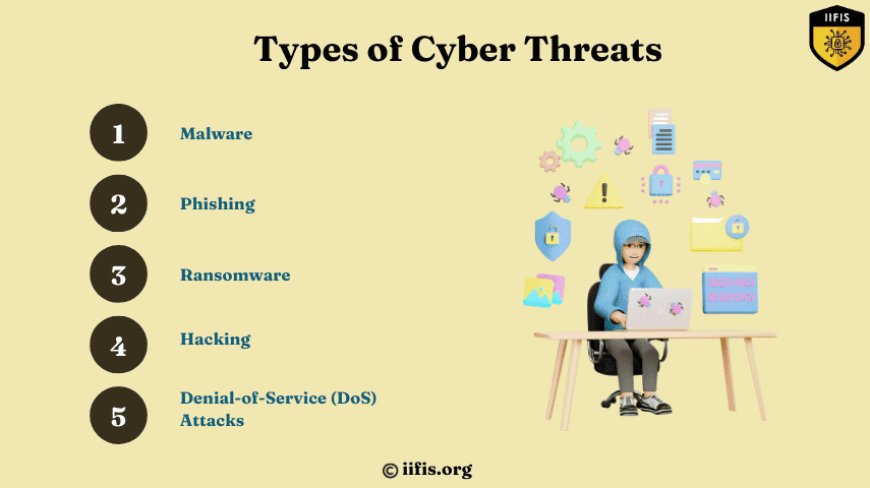
How Can You Protect Yourself?
Now that we know what cybersecurity is and why it’s important, let’s explore how you can protect yourself from cyber threats. Here are some practical tips:
-
Use Strong Passwords: A strong password is difficult for others to guess. Avoid using obvious passwords, like your name or birthday. Instead, use a combination of letters, numbers, and special characters. Also, consider using a password manager to store and generate secure passwords.
-
Enable Two-Factor Authentication (2FA): Two-factor authentication adds an extra layer of security by requiring you to verify your identity through a second method, such as a code sent to your phone.
-
Install antivirus software: antivirus software helps protect your devices from malware and other malicious programs. Keep it updated to ensure it’s effective against the latest threats.
-
Keep Your Software Updated: Software updates often contain security patches that fix vulnerabilities. Always update your operating system, apps, and antivirus programs as soon as updates are available.
-
Be Cautious of Emails and Links: Don’t click on suspicious email attachments or links. If you receive an email from an unknown sender or a message asking for personal information, be wary. Always verify the source before taking action.
-
Secure Your Wi-Fi: Ensure that your Wi-Fi network is secured with a strong password. This helps prevent unauthorized access to your network and devices.
-
Back-Up Your Data: Regularly back up your important files and data to an external drive or cloud service. This way, you won’t lose everything if your device is compromised by malware or ransomware.
How to Start Learning Cybersecurity
Before diving into certifications or advanced skills, you should first build a strong understanding of basic cybersecurity concepts. Here’s how to start:
-
Learn the Basics:
-
Computer Networks: Understand how computers talk to each other through the internet. Learn about protocols like TCP/IP and DNS.
-
Operating Systems: Get familiar with how different operating systems (like Windows and Linux) work.
-
Cybersecurity Threats: Learn about the most common threats like viruses, hacking, and phishing.
-
Basic Security Principles: Understand key concepts like protecting data, ensuring privacy, and preventing attacks.
-
Practice Hands-On:
-
Set up a home lab or use virtual machines (VMs) to practice basic security tasks.
-
Use websites like Hack The Box or TryHackMe to practice ethical hacking in safe environments.
Certifications to Pursue in Cybersecurity
Certifications show employers that you have the knowledge and skills they need. Here are some popular cybersecurity certifications to consider:
-
CompTIA Security+:
-
Great for beginners. It covers the basics of cybersecurity like networks, threats, and encryption.
-
Certified Ethical Hacker (CEH):
-
Ideal if you want to learn how hackers think and how to protect systems from them. This certification focuses on penetration testing (ethical hacking).
-
Certified Information Systems Security Professional (CISSP):
-
This certification is more advanced and is perfect if you want to manage security for organizations. It covers a wide range of security topics.
-
Focuses on securing cloud-based systems. This is especially useful with the rise of cloud computing.
Tools and Resources to Learn Cybersecurity
Here are some tools and resources that can help you practice and learn more:
-
Kali Linux:
-
A special operating system is used for security testing. It comes with many built-in tools to test vulnerabilities and learn ethical hacking.
-
Wireshark:
-
A tool for capturing and analyzing network traffic. It helps you understand how data moves over networks and spot unusual activity.
-
Metasploit:
-
A tool used by ethical hackers to find and exploit vulnerabilities in systems, helping you learn about security weaknesses.
-
Nmap:
-
A tool used to scan networks and find open ports or weaknesses. It helps you learn about network security.
-
TryHackMe and Hack The Box:
-
These are websites where you can practice ethical hacking by solving challenges in a safe, controlled environment.
-
Books and Blogs:
-
Books like “The Web Application Hacker's Handbook” or “Hacking: The Art of Exploitation” will help you dive deeper into cybersecurity.
-
Read blogs by cybersecurity experts to stay updated on the latest trends and threats.
Career Paths in Cybersecurity
Once you’ve gained some knowledge and skills in cybersecurity, there are many career paths you can take. Here are some common roles in the field:
-
Security Analyst:
-
Security analysts monitor systems to detect and respond to security threats. They use tools to spot vulnerabilities and prevent attacks.
-
Penetration Tester (Ethical Hacker):
-
Penetration testers try to hack into systems legally to find weaknesses and help organizations fix them before criminals can exploit them.
-
Security Architect:
-
Security architects design and build secure systems to protect organizations from cyber threats. They create security plans and choose the right technologies to protect data.
-
Incident Responder:
-
Incident responders deal with security breaches when they happen. They figure out how the breach occurred, fix it, and prevent it from happening again.
-
Cyber Forensic Expert:
-
Cyber forensic experts investigate digital crimes and gather evidence to understand how an attack happened, often working with law enforcement.
-
Security Consultant:
-
Security consultants help businesses improve their security by identifying weak spots and suggesting solutions to improve protection.
-
Chief Information Security Officer (CISO):
-
In a senior role, the CISO is in charge of an organization’s entire security strategy. They lead security teams and ensure the company’s data is protected.
-
Cloud Security Engineer:
-
With cloud computing becoming more popular, cloud security engineers specialize in securing cloud-based systems and protecting data stored online.
Cybersecurity is crucial for keeping data, systems, and networks safe in today’s digital environment. Whether you’re just starting or aiming for advanced roles, certifications from IIFIS can help you build the knowledge and skills needed for success. Learning cybersecurity opens doors to meaningful and rewarding career opportunities.