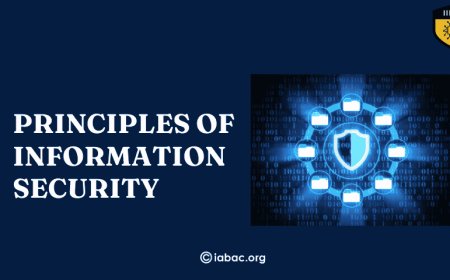What is Malware &What are the Different Types of Malware?
Malware is malicious software designed to harm, exploit, or damage systems. Types include viruses, worms, trojans, ransomware, spyware, and adware

As a cybersecurity expert, I can say that malware refers to malicious software designed to damage, exploit, or disrupt systems. It comes in various forms, like viruses, worms, and ransomware, and protecting against it requires proactive security measures and constant vigilance.
What is malware?
Malware stands for malicious software, and it refers to any program or file that is intentionally designed to cause harm to a device or network. The purpose of malware can range from stealing information and gaining unauthorized access to destroying data or disrupting system operations. This harmful software can be introduced to devices through email attachments, malicious websites, or infected software downloads.
Cybercriminals create malware to take advantage of system vulnerabilities, and they continue to develop new techniques to outsmart traditional defense systems. As a result, the need for effective cybersecurity measures to combat malware has never been greater.
Why is Malware Dangerous?
Malware poses significant risks to personal, business, and organizational security. Some of the main dangers associated with malware include:
-
Data Theft: Cybercriminals often use malware to steal sensitive information, including login credentials, credit card numbers, and personal data.
-
System Damage: Malware can corrupt files, crash systems, and cause significant damage to software and hardware.
-
Ransomware Attacks: Some forms of malware lock users out of their devices or data, demanding payment for release.
-
Financial Loss: Organizations often face financial damage from malware-related data breaches and recovery costs.
Common Symptoms of Malware Infection
Recognizing the symptoms of a malware infection early can minimize its impact. Here are some signs that may indicate a malware infection:
-
Slower System Performance: When a device or application runs slower than usual, it might be due to malware consuming system resources.
-
Unwanted Pop-ups: If you notice excessive pop-up ads or alerts, your device may be infected with adware or another form of malware.
-
System Crashes: Repeated software crashes or freezes could be the result of malware corrupting essential system files.
-
Strange Behavior: Unexpected actions, such as applications opening without permission or settings changing on their own, could be caused by a malware infection.
Types of Malware
There are various types of malware, each designed with different methods and objectives. Below are the most common types of malware:
1. Viruses
A virus attaches itself to a legitimate file or program and spreads when that file is executed. Once activated, viruses can cause system crashes, corrupt files, and steal data. They typically spread through infected email attachments or software downloads.
2. Worms
Worms are self-replicating malware that spread across networks, often without any user intervention. These infections exploit system vulnerabilities and can infect multiple devices within a network quickly. Unlike viruses, worms do not need to attach themselves to other files or programs to propagate.
3. Trojans
A Trojan disguises itself as a legitimate program or file to deceive users into downloading it. Once activated, Trojans can provide hackers with unauthorized access to systems, enabling them to steal data, monitor activities, or install additional malware. Unlike viruses and worms, Trojans don’t replicate themselves.
4. Ransomware
Ransomware is one of the most notorious forms of malware. It locks a system or encrypts critical files, rendering them inaccessible until the victim pays a ransom. Cybercriminals often demand payments in cryptocurrency to release the data. Ransomware attacks can be devastating for businesses, with downtime and financial loss being common consequences.
5. Adware
Adware is a type of malware that automatically displays unwanted advertisements on a user’s device. While often less harmful than other types of malware, adware can still affect device performance, track user behavior, and lead to further infections by delivering additional malicious software.
6. Spyware
Spyware is designed to secretly monitor a user's activities and gather sensitive information, such as browsing habits, login credentials, or credit card information. Often operating without the user’s knowledge, spyware poses significant privacy risks and can compromise confidential data.
7. Rootkits
Rootkits are a sophisticated form of malware designed to conceal its presence within a system. After infecting a device, rootkits grant cybercriminals administrative privileges, enabling them to control the system remotely and install additional malware. Rootkits are difficult to detect, making them a significant security threat.
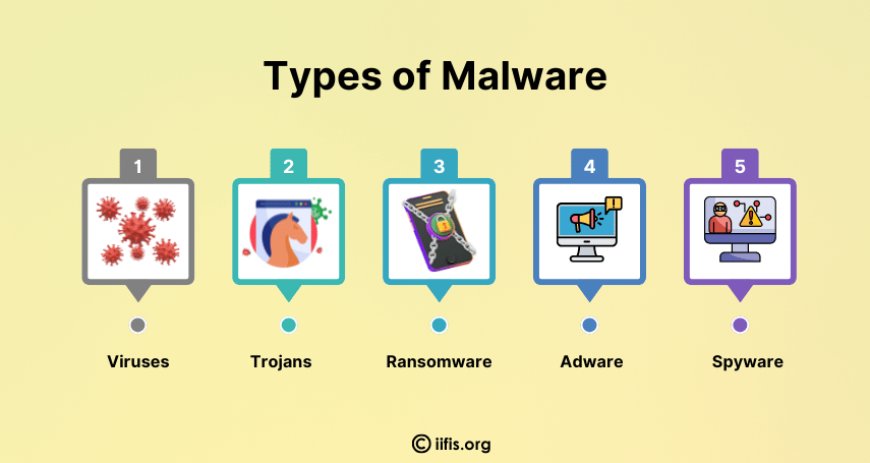
How Malware Spreads
There are various ways in which malware can spread, including:
-
Email Attachments: Many malware infections begin through email attachments containing malicious files or links.
-
Malicious Websites: Visiting a compromised website may lead to malware being automatically downloaded to your device.
-
Software Vulnerabilities: Cybercriminals exploit vulnerabilities in outdated software, operating systems, or apps to deliver malware.
-
Social Engineering: Attackers may manipulate users into downloading malware or providing access to sensitive systems through phishing scams or deceptive tactics.
How to Protect Yourself from Malware
To protect yourself from malware infections, consider implementing the following best practices:
-
Use Antivirus Software: Reliable antivirus software can detect, block, and remove most types of malware.
-
Update Your Software: Ensure your operating system and applications are updated with the latest security patches to prevent malware from exploiting vulnerabilities.
-
Avoid Suspicious Links and Attachments: Be cautious about clicking on email links or downloading attachments from unverified sources.
-
Enable Multi-Factor Authentication (MFA): Protect your accounts with MFA to add an extra layer of security, making it more difficult for malware to gain access.
-
Backup Your Data: Regularly backup your critical data to a secure location, so you can restore it in the event of a malware attack
malware poses significant risks to individuals and businesses alike. To effectively combat malware and secure systems, obtaining a network security certification can provide the knowledge and tools needed to protect against various cyber threats and strengthen overall defenses.