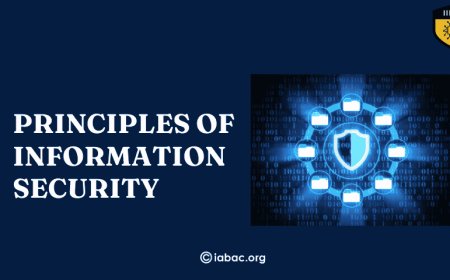How to Master Information Security Basics
Learn how to master information security basics with essential tips on password management, threat prevention, secure data storage, and online safety practices.

With so much of our personal and professional lives tied to technology, understanding information security has become a necessary skill. Whether it’s protecting your online accounts, securing sensitive data, or preventing cyberattacks, knowing the basics of information security can make a big difference.This blog is here to guide you through the essential steps for mastering the fundamentals of information security. We’ll break down key concepts, introduce practical tools, and share tips that are easy to follow, even if you’re new to the topic. Learning these basics will help you stay safe online, safeguard your information, and build a foundation for deeper knowledge in cybersecurity. Let’s get started.
Understanding the Core Principles of Information Security
Information security is built on three key principles that help protect data from unauthorized access, misuse, or loss. These principles—confidentiality, integrity, and availability—are often referred to as the "CIA triad." Here’s what they mean:
-
Confidentiality: Keeping Sensitive Information Private
Confidentiality ensures that information is only accessible to authorized people. For example, using strong passwords or encrypting sensitive files prevents unauthorized individuals from seeing or stealing private data. -
Integrity: Ensuring Data Accuracy and Reliability
Integrity means that data is accurate and has not been tampered with. For instance, when transferring files or filling out forms online, integrity measures ensure that the information remains unaltered during the process. -
Availability: Maintaining Access to Data When Needed
Availability ensures that authorized users can access information when they need it. This involves protecting systems from crashes, maintaining backups, and preventing cyberattacks like denial-of-service (DoS) attacks that can disrupt access.
Understanding these principles is the first step in building a strong foundation in information security. They guide how we protect data, secure systems, and respond to threats, helping create a safer digital environment for everyone.
Common Cybersecurity Threats Everyone Should Know
Understanding cybersecurity threats is essential for staying safe online. Here are some of the most common threats and what they involve:
-
Malware (Viruses, Ransomware, Spyware)
Malware is malicious software designed to harm your device or steal data. Viruses spread by infecting files, ransomware locks your files until a ransom is paid, and spyware secretly collects your personal information. -
Phishing Attacks
Phishing involves fake emails or messages that trick you into revealing sensitive information, like passwords or credit card details. These messages often look like they’re from trusted sources, such as banks or well-known companies. -
Social Engineering Scams
Social engineering scams rely on manipulation rather than technology. Attackers might pose as coworkers or service providers to gain your trust and trick you into sharing confidential information. -
Data Breaches and Insider Threats
Data breaches occur when hackers access sensitive information from a company or organization. Insider threats happen when someone within the organization, like an employee, misuses their access to steal or leak data. -
Distributed Denial of Service (DDoS) Attacks
A DDoS attack floods a website or online service with traffic, making it slow or inaccessible to users. These attacks can disrupt businesses and cause financial losses.
Basic Information Security Practices to Implement
Protecting your digital information doesn’t have to be complicated. Following these simple practices can go a long way in keeping your data secure:
-
Use Strong Passwords
Create passwords that are hard to guess by using a mix of letters, numbers, and symbols. Avoid common words or personal information like your name or birthday. Consider using a password manager to securely store and generate unique passwords for every account. -
Enable Multi-Factor Authentication (MFA)
MFA adds an extra layer of security by requiring a second step to log in, such as a code sent to your phone or generated by an app. This helps protect your accounts even if your password is stolen. -
Keep Software Updated
Regular updates fix security vulnerabilities in software, apps, and operating systems. Turn on automatic updates to ensure you’re always protected from the latest threats. -
Install Antivirus and Firewalls
Antivirus software helps detect and remove malicious programs, while a firewall acts as a barrier to block unauthorized access to your computer or network. Both are essential for your device’s protection. -
Secure Your Wi-Fi Network
Use a strong password for your Wi-Fi and consider enabling encryption (WPA3 is recommended). Avoid using public Wi-Fi for sensitive tasks unless you’re using a virtual private network (VPN) to encrypt your connection.
By following these practices, you can significantly reduce the risk of cyber threats and make your online experience much safer. These small but effective steps help protect both your personal and professional data.
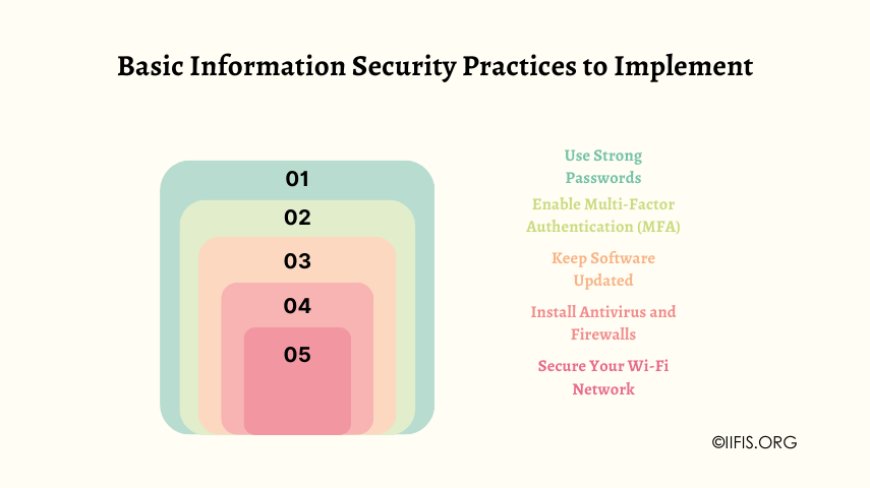
Protecting Yourself Online
Staying safe online requires some simple habits and awareness of common risks. Here’s how you can protect yourself from potential threats:
-
Avoid Suspicious Links and Attachments
Be cautious when clicking on links or opening attachments, especially if they come from unknown sources. Even if an email or message looks official, double-check the sender’s address or contact the person directly to confirm it’s legitimate. -
Identify and Avoid Phishing Scams
Phishing scams try to trick you into sharing personal information, like passwords or credit card numbers. Look out for warning signs such as urgent messages, grammatical errors, or links asking for sensitive information. Always verify the sender before responding. -
Practice Secure Browsing Habits
-
Look for HTTPS: When visiting websites, ensure the URL starts with "https://"—this means your connection is secure.
-
Use a VPN: A Virtual Private Network encrypts your internet connection, protecting your data from hackers, especially on public Wi-Fi.
-
Incognito Mode: While not entirely private, browsing in incognito mode prevents your device from saving your history or cookies, which can be helpful for sensitive searches.
By staying cautious and following these habits, you can reduce the risk of falling victim to online threats and keep your personal information secure. It’s all about being aware and proactive in your digital interactions.
Safe Data Storage and Backup Practices
-
Encrypt Sensitive Data: Use encryption to secure your files, ensuring only authorized access.
-
Regular Backups: Automate backups to external drives or cloud services to prevent data loss.
-
Secure Cloud Storage: Choose trusted providers with encryption and enable two-factor authentication.
These steps help protect your data and ensure it’s recoverable when needed.
The Role of Awareness and Training
-
Cybersecurity Awareness: Being aware of online threats helps individuals and teams recognize and respond to risks like phishing scams and malware. Awareness is the first step in preventing security breaches.
-
Online Courses and Resources: Beginners can explore platforms like Coursera, Udemy, and Cyber Aware for accessible courses on cybersecurity basics. These resources provide practical knowledge to build foundational skills.
-
Stay Updated: Follow cybersecurity blogs, news sites, and forums to learn about emerging threats and new protection techniques. Staying informed helps you adapt to the changing online environment.
Tools and Technologies for Basic Info Security
-
Password Managers: Tools like LastPass or 1Password help generate and securely store strong, unique passwords for all accounts.
-
VPNs (Virtual Private Networks): VPNs protect your online activity by encrypting your internet connection, especially on public Wi-Fi.
-
Antivirus Software: Programs like Norton or McAfee detect and block malicious software to keep your devices safe.
-
Data Encryption Tools: Tools such as VeraCrypt encrypt files and storage devices, adding a layer of security to your sensitive information.
Using these tools and staying informed helps you build a strong defense against online threats.
What to Do in Case of a Security Breach
A security breach can be stressful, but acting quickly and systematically can minimize damage. Here’s what to do:
-
Steps to Take Immediately After a Breach
-
Disconnect affected devices from the internet to stop further data loss or access.
-
Change passwords for all accounts, starting with the most critical ones like banking or email.
-
Scan your devices with antivirus software to identify and remove malware.
-
How to Report Cybersecurity Incidents
-
Inform your organization’s IT or security team if the breach affects work-related systems.
-
For personal breaches, contact service providers (e.g., your bank or email provider) to secure your accounts.
-
Report the incident to authorities or cybersecurity organizations in your region, such as CERT or local cybercrime units.
-
Recovering and Preventing Future Attacks
-
Review what went wrong whether it was a phishing attack or weak password—to understand how the breach happened.
-
Strengthen your defenses by enabling multi-factor authentication, updating software, and using strong passwords.
-
Consider a professional security review if the breach involved sensitive or critical systems.
These steps can help you regain control, protect your information, and reduce the chances of future incidents. Being prepared and knowing how to respond is key to handling breaches effectively.
Foundational information security practices are essential for protecting your personal and professional data from online threats. By understanding core principles, using the right tools, and staying informed about potential risks, you can significantly reduce your exposure to cyberattacks.
Organizations like IIFIS (International Institute of Fundamental Information Security) provide valuable resources and guidance to help individuals and teams build secure habits. Prioritizing your digital safety not only safeguards your information but also fosters confidence in navigating the digital world. Start small, stay consistent, and make cybersecurity a regular part of your routine for long-term protection.