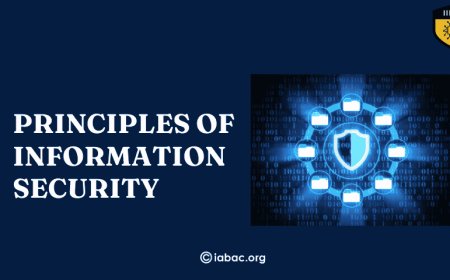How to Keep Your Smartphone Safe from Hackers
Learn how to protect your smartphone from hackers with simple steps like using strong passwords, updating software, and avoiding suspicious apps. Keep your data secure

Smartphones have become an essential part of our daily lives. They store a wide range of personal information, from photos and contacts to emails and financial data. This makes them a prime target for hackers. Thankfully, taking a few precautionary measures can help protect your phone from potential threats.
Initially, I didn’t think much about phone security, but after noticing signs like rapid battery drain, apps acting strangely, and slow performance, I realized how vulnerable my phone could be. These early warning signs prompted me to take action. I now make it a habit to update my phone regularly, use strong passwords, and only download apps from trusted sources. If my phone were ever hacked, I would immediately change passwords and contact relevant authorities. By staying proactive and vigilant, I’ve learned that keeping my phone secure doesn’t have to be complicated.
How to Tell If Your Phone Has Been Hacked
Hackers use various methods to compromise phones, such as installing malware, phishing, or utilizing spyware. Recognizing the signs early can help you take action before the damage becomes severe.
Warning Signs Your Phone Might Be Hacked:
-
Unusual Battery Drain
-
Symptoms: Rapid battery depletion despite minimal usage.
-
Cause: malicious software running in the background, consuming resources.
-
Example: Malware might track your activities or send data back to a hacker-controlled server.
-
Slow or Lagging Performance
-
Symptoms: Apps load slowly, your phone freezes, or there are constant delays when responding.
-
Cause: Unauthorized apps or malware consume processing power, slowing down your device.
-
Example: Spyware may be silently running on your phone, collecting your data.
-
Unknown Apps or Files
-
Symptoms: Apps you didn’t install or strange files appear on your phone.
-
Cause: Hackers may install rogue apps to monitor or manipulate your phone.
-
Example: A fake banking app may be silently running, gathering your credentials.
-
Unusual Data Usage
-
Symptoms: A sudden increase in data usage with no change in your usage patterns.
-
Cause: Malware transmitting your data or communicating with external servers.
-
Example: A malicious app may be uploading personal information or sending it to hackers.
-
Spam Messages or Calls
-
Symptoms: You receive strange messages or calls, or your contacts report receiving odd messages from you.
-
Cause: Hackers may use your phone to spread malware or phishing scams.
-
Example: A phishing link sent from your account might trick others into sharing their information.
-
Unauthorized Account Activity
-
Symptoms: Strange logins, password reset attempts, or unfamiliar activities in your accounts.
-
Cause: Hackers may have gained access to accounts connected to your phone.
-
Example: Emails or notifications about failed login attempts might indicate compromised security.
Steps to Take If Your Phone Is Hacked
If you suspect your phone has been hacked, immediate action is crucial to minimize potential damage. Follow these steps to protect your personal information.
-
Disconnect from the Internet
-
Action: Turn off WiFi, mobile data, and Bluetooth to cut off the hacker’s access. This prevents remote control of your device and stops the transmission of stolen data.
-
Change All Passwords
-
Action: Change passwords for your critical accounts (email, social media, online banking) using unique, strong passwords. Enable two-factor authentication (2FA) to secure your accounts further.
-
Remove Suspicious Apps
-
Action: Check for and delete any apps that you did not install or that look suspicious. On Android, go to Settings → Apps → Uninstall. On iPhone, press and hold the app icon to remove it.
-
Scan for Malware
-
Action: Use reputable antivirus software (like Norton, McAfee, or Malwarebytes) to scan your phone and remove any malware.
-
Perform a Factory Reset
-
Action: Back up important data and perform a factory reset to wipe all data from the phone. This will remove any malware or unauthorized apps.
-
For Android: Settings → System → Reset Options → Erase All Data.
-
For iPhone: Settings → General → Reset → Erase All Content and Settings.
-
Notify Financial Institutions
-
Action: Contact your bank or financial institutions to freeze accounts and monitor for fraudulent activity. If necessary, dispute any unauthorized transactions.
-
Inform Authorities
-
Action: File a report with local authorities or cybercrime units. Providing detailed information can help in investigations and prevent further crimes.
How to Prevent Your Phone from Being Hacked
The best way to handle hacking is to prevent it from happening in the first place. Here are simple, proactive steps to protect your phone:
-
Use Strong Passwords and Biometric Locks
-
Use complex passwords with a combination of uppercase and lowercase letters, numbers, and special characters. Enable biometric features like fingerprint or facial recognition for extra protection.
-
Update Software Regularly
-
Make sure your phone’s operating system and apps are up-to-date. Software updates often include security patches that protect against new threats.
-
Avoid Public Wi-Fi
-
Public Wi-Fi is often unsecured, making it easy for hackers to intercept your data. If you must use public Wi-Fi, always use a VPN to secure your connection.
-
Download Apps Only from Trusted Sources
-
Stick to official app stores (Google Play for Android, Apple App Store for iOS) to avoid malicious apps. Avoid downloading APK files or apps from untrusted websites.
-
Enable Two-Factor Authentication (2FA)
-
Enable two-factor authentication (2FA) on accounts like email, social media, and banking. This adds an extra layer of security, ensuring that even if your password is compromised, your account remains protected.

As smartphones become an integral part of our lives, the security of mobile applications has become critical. Mobile apps can carry sensitive information and have access to various resources on your device, which makes them a potential target for cybercriminals. Ensuring that apps are secure helps safeguard your data and device from potential threats.
Key Measures for Mobile Application Security:
-
Download apps only from trusted sources: Stick to the official app stores (Google Play or Apple App Store) to ensure the apps are vetted for security.
-
Check App Permissions: Be cautious of apps that ask for unnecessary permissions. For example, a weather app shouldn’t need access to your contacts. Always review and limit app permissions.
-
Keep apps updated: Developers often release updates to fix security vulnerabilities. Make sure your apps are up to date to ensure they are protected against known threats.
-
Install Mobile Security Software: Using reputable mobile antivirus software can add an extra layer of protection for your device and its apps.
-
Uninstall unnecessary apps: If you have apps you no longer use, uninstall them to reduce the potential attack surface on your device.
Legal Steps to Take If You’re Hacked
If hacking leads to data breaches, financial losses, or privacy violations, there are legal actions you can take to protect yourself and help bring the perpetrators to justice.
-
Collect Evidence
-
Keep records of unauthorized access, unusual activity, and any communication with the hacker. This evidence can support your case if you need to file a report.
-
File a Police Report
-
Report the hack to law enforcement. Provide the collected evidence to help authorities with the investigation.
-
Engage cyber forensics experts
-
If needed, hire experts to investigate and track the hacker. They may help recover lost data and pinpoint how the hacker accessed your device.
-
Pursue Criminal Charges
-
If the hacker is identified, you can work with law enforcement to press charges under cybercrime laws. In the USA, this might be under the Computer Fraud and Abuse Act (CFAA). In the UK, it could be under the Computer Misuse Act.
-
File a Civil Lawsuit
-
If you have experienced financial losses or emotional distress due to hacking, you can sue the hacker for damages. Consult with a lawyer specializing in cyber law to explore your options.
Additional Tips for Phone Security
-
Use a Secure Lock Screen
-
Always set a PIN, password, or biometric lock on your phone to prevent unauthorized access.
-
Be Wary of Phishing Attempts
-
Phishing is a common technique where hackers trick you into providing sensitive information. Be cautious of emails, text messages, or calls asking for personal details.
-
Limit App Permissions
-
Review the permissions you’ve granted to apps. Disable permissions for apps that don’t require access to sensitive information, such as your location, camera, or contacts.
-
Monitor Account Statements
-
Regularly check your bank and credit card statements for any unauthorized transactions. Early detection of suspicious activity can help prevent further damage.
Protecting your smartphone from hackers is crucial to keeping your personal information safe. By recognizing warning signs, taking quick action if your phone is compromised, and following simple preventive steps like updating software, using strong passwords, and avoiding suspicious apps, you can stay secure.
If you want to learn more about cybersecurity, consider the cybersecurity certification offered by the IIFIS. It’s a great way to gain practical skills to protect your devices and data. VisitIIFIS for more details.