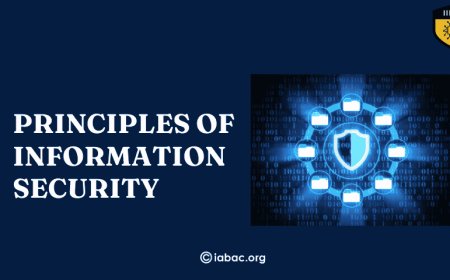Tips for Strong Mobile Application Security
Key tips for mobile application security to protect user data and prevent threats with encryption, authentication, and best practices for safe app development

In my experience, Securing mobile apps is most important to keep user data safe and maintain trust. Over the years, I’ve seen issues like malware, data leaks, and weak encryption, which showed me how important it is to tackle security from the start. Mobile app security isn’t just about blocking hackers; it’s about protecting sensitive info—like personal, financial, and health data—against all kinds of threats. Since mobile apps are part of our daily lives for things like banking, shopping, and chatting with friends, making sure they’re secure is a must. Things like strong encryption, safe login methods, and regular security checks go a long way in reducing risks. As apps keep evolving, making security a top priority is more important than ever for keeping both users and developers safe.
What is Mobile Application Security?
Mobile application security involves a set of practices aimed at preventing security risks and threats to mobile applications. It covers everything from protecting sensitive data (such as user credentials, payment information, and personal details) to ensuring the app’s code and infrastructure are resistant to attacks. In essence, mobile app security helps safeguard both the app and the user from a range of cyber threats.
With the increasing number of mobile applications being used across various industries, including banking, healthcare, e-commerce, and social media, securing these apps is no longer optional—it's a necessity.
The Types of Mobile Security Threats You Should Know About
Over the years, mobile app security threats have evolved and become more sophisticated. Here are some of the most common threats I’ve encountered in my career:
1. Malware
Malicious software designed to harm the device or steal data is one of the most well-known threats. Malware includes ransomware, spyware, Trojans, and adware. These can be introduced through malicious app downloads or third-party stores, which often lack proper vetting.
2. Data Leakage
Data leakage occurs when sensitive information is unintentionally exposed. This could happen due to improper handling of user data, insecure storage methods, or vulnerabilities in the app’s code. Insecure APIs or the lack of proper encryption are often the culprits.
3. Insecure Data Storage
A huge security flaw is storing sensitive information such as passwords, personal details, or payment information in plaintext or poorly encrypted formats. If an attacker gains access to the device, they can easily retrieve this information.
4. Reverse Engineering
Malicious actors can reverse engineer an app’s code to find vulnerabilities, exploit them, or even steal the code. This is especially common in apps that are poorly obfuscated or lack effective protection mechanisms.
5. Man-in-the-Middle (MITM) Attacks
When data is transmitted over an unprotected network (like public Wi-Fi), it’s vulnerable to interception. MITM attacks allow hackers to intercept, read, or alter data as it travels between the mobile device and the server.
6. Broken Cryptography
Weak encryption methods or poorly implemented cryptographic techniques can leave sensitive data exposed. Ensuring that data is securely encrypted is crucial to prevent unauthorized access, especially in apps that handle payment transactions or health information.
Tips for Strong Mobile Application Security
-
Use Strong Encryption
-
Encrypt sensitive data both at rest and in transit using industry-standard algorithms like AES (for storage) and TLS (for transmission). This ensures that even if data is intercepted or accessed, it remains unreadable.
-
Implement Secure Authentication
-
Always use multi-factor authentication (MFA) for added security. Never store passwords in plain text—use salted hashes and strong password policies to protect user credentials.
-
Limit App Permissions
-
Only request the permissions necessary for the app’s core functionality. The fewer permissions you ask for, the lower the risk of exposing sensitive data.
-
Secure APIs
-
Ensure that all APIs are properly authenticated (using OAuth or API keys) and have input validation to prevent unauthorized access and data leaks.
-
Regularly Update and Patch Your App
-
Regularly release app updates to patch security vulnerabilities. Ensure users understand the importance of keeping their apps updated to stay protected against known threats.
Best Practices to Secure Your Mobile Applications
In my experience, ensuring strong mobile application security starts with adhering to best practices from the get-go. Here are some of the most important security measures that I recommend:
1. Use Strong Encryption
One of the most basic but effective security measures you can take is encrypting sensitive data both at rest (on the device) and in transit (over the network). Always use industry-standard encryption algorithms like AES (Advanced Encryption Standard) for data storage and TLS (Transport Layer Security) for data transmission.
2. Code Obfuscation
To protect your code from reverse engineering, use code obfuscation tools. These tools make your app’s code harder to understand and modify, making it more difficult for attackers to exploit vulnerabilities.
3. Implement Secure Authentication
Always use strong authentication mechanisms. For apps that require user logins, don’t just rely on basic password protection. Implement multi-factor authentication (MFA) to add an extra layer of security. Additionally, avoid storing passwords in plain text—use salted hashes to store them securely.
4. Limit App Permissions
Only request permissions that are necessary for your app to function. For example, don’t ask for access to contacts, a camera, or a microphone unless required. The fewer permissions an app has, the less exposure it has to potential exploits.
5. Secure APIs
APIs are often a primary attack vector for mobile apps. Ensure your APIs are secured with proper authentication (OAuth, API keys) and validation mechanisms. Be mindful of data exposure—don’t return unnecessary information through your APIs.
6. Secure Local Storage
Avoid storing sensitive information like passwords or personal data in local storage, shared preferences, or databases without encryption. Use the platform’s secure storage mechanisms—iOS's Keychain or Android’s Keystore—designed to protect sensitive data from unauthorized access.
7. Regularly Update Your App
Mobile apps need to be updated regularly to patch security vulnerabilities and improve functionality. Always address security issues in your updates and inform users about the importance of keeping their apps up-to-date.
8. Implement Proper Session Management
Poor session management can lead to session hijacking, where an attacker takes control of an active session. Always use short session expiry times and store session data securely. Token-based authentication (like JWT) is a good way to manage user sessions safely.
Testing and Auditing for Mobile App Security
Security doesn’t end with implementing best practices. You need to constantly test and audit your app to ensure its resilience against emerging threats.
1. Penetration Testing
Perform regular penetration tests on your app. This allows you to simulate real-world attacks and identify any vulnerabilities before attackers can exploit them. Pen tests can be automated or conducted manually by security experts.
2. Static and Dynamic Code Analysis
Use both static and dynamic analysis tools to identify vulnerabilities in your code during both development and runtime. Static analysis looks at the app’s code for potential issues, while dynamic analysis tests the app’s behavior during execution.
3. Security Audits
Periodic security audits are essential to ensure that your app complies with best practices and regulations. A thorough audit will help uncover hidden vulnerabilities that might not be obvious at first glance.
4. Vulnerability Scanning
Use automated tools to scan for known vulnerabilities in your app’s dependencies, libraries, and frameworks. This will help you stay ahead of potential exploits targeting commonly used components.

The Future of Mobile Application Security
Mobile app security is constantly evolving, and staying ahead of new threats is a continuous challenge. Shortly, I believe we’ll see:
-
Biometric Authentication becoming more widespread, as fingerprint scanning, facial recognition, and other biometrics offer enhanced user authentication.
-
AI and Machine Learning are being used to detect anomalies in real-time, preventing fraud and identifying security flaws before they become an issue.
-
A Zero Trust Security approach, where every user and device is treated as untrusted until proven otherwise, gains more traction in securing apps.
Staying Ahead of Mobile Security Threats
As mobile applications continue to evolve, so do the threats that target them. By implementing strong encryption, secure coding practices, and robust authentication methods, developers can significantly reduce the risk of security breaches. Additionally, regular security testing and staying up-to-date with the latest vulnerabilities and attacks are essential.
In my years of experience, I’ve seen the consequences of lax security, and I’ve also seen how proactive measures can build trust with users and protect sensitive data. So, take security seriously, follow these best practices, and stay vigilant—because the safety of your users and the success of your app depend on it.
For those looking to strengthen their expertise in mobile application security, pursuing certifications from organizations like the International Institute of Information Technology and Information Security (IIFIS) is a valuable step. Certifications such as Certified Mobile Application Security Professional (CMASP) provide in-depth knowledge of security best practices, risk management, and advanced techniques to protect mobile apps from evolving threats. Earning such credentials not only demonstrates proficiency in securing mobile apps but also helps build trust with users by ensuring that mobile applications are developed with robust security measures in place.