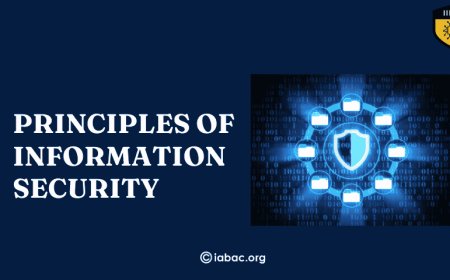Essential Practices for Strengthening Web Application Security
Strengthen web app security with practices like MFA, encryption, input validation, access control, WAFs, and regular audits to protect against cyber threats

A few years ago, I experienced the consequences of a web application security breach firsthand. It started with a small vulnerability in a website I was using regularly. I didn’t think much of it at the time, but soon after, my personal information was compromised. Data was stolen, and my online accounts were targeted. The impact was both frustrating and unsettling. It was a wake-up call about how crucial security measures are.
Since then, I’ve become much more diligent about my online security—using strong passwords, enabling two-factor authentication, and making sure software is always up-to-date. This experience taught me that even a small oversight can lead to significant risks, and the best way to protect yourself is through proactive security practices.
The Incident: How I Became a Victim
It started innocently. I was using an online service for managing my finances—a web app that I thought was well-secured, trusted by many, and had a good reputation. The app had all the right features: a user-friendly interface, robust analytics, and multi-factor authentication. What could go wrong, right?
But one evening, I received an email that looked legitimate—too legitimate. It was an update about the app’s latest security patch. Being cautious, I clicked on the link but noticed that the URL didn’t quite look right. It had a minor variation, but I didn’t think much of it at the time. I entered my credentials, assuming it was just a routine security update. Unfortunately, it wasn’t. I had fallen victim to a phishing attack.
Soon after, I noticed suspicious activity on my account—unauthorized transactions, changes in my account settings, and sensitive personal data being accessed. Within a few hours, the damage was done. The attackers had breached my account, and although I managed to get control back, it was a wake-up call. I realized that securing a web application is not just about having strong passwords; it's about a multi-layered defense strategy.
What I Learned: Essential Practices for Web Application Security
Regular Vulnerability Testing and Patching
One of the first lessons I learned from this experience is that web applications, like all software, are prone to vulnerabilities. The attackers took advantage of a vulnerability in the platform’s security system that hadn't been patched.
Recommendation: Regular vulnerability testing (also known as penetration testing) and applying patches as soon as they are released is critical. Ensure that your application has a systematic approach to security patches and updates, including automated security scans, so that potential vulnerabilities are identified and addressed promptly.
Use Multi-Factor Authentication (MFA)
While I had enabled MFA on my account, the attack showed me how important it is to enforce this feature rigorously across all accounts. Multi-factor authentication is one of the most effective ways to add an extra layer of protection.
Recommendation: Always require an MFA, especially for sensitive areas of your application. Implement MFA for both users and administrators to prevent unauthorized access. Don’t rely solely on SMS-based authentication; consider using more secure methods like app-based authenticators or hardware tokens.
Secure Your Authentication Mechanisms
The attackers had exploited weak authentication processes, which allowed them to gain access to the system. Weak passwords and poor password recovery methods are hackers' favorite targets.
Recommendation: Enforce strong password policies, including the use of complex passwords and regular password changes. Implement account lockout mechanisms to prevent brute force attacks. Always store passwords securely using salted hash algorithms and avoid sending passwords via email or in plaintext.
Implement Proper Input Validation
One of the most common methods hackers use to attack web applications is through injection attacks, such as SQL injection, which can exploit vulnerabilities in input fields. My experience with a breach made me realize how dangerous unvalidated user input can be.
Recommendation: Always sanitize and validate input on both the client and server sides to prevent injection attacks. Use prepared statements in SQL queries and ensure that data entered by users is properly filtered and validated.
Monitor and Log Activity
Following the breach, it was clear that I wasn’t the first person to be affected. The attackers had likely been exploiting the vulnerability for some time before they targeted me. However, because the platform didn’t have robust monitoring in place, the breach went undetected until it was too late.
Recommendation: Implement comprehensive logging and monitoring to track user activity and system events. Set up real-time alerts for suspicious behavior, such as login attempts from unusual locations or multiple failed login attempts. This can help detect and mitigate threats before they escalate.
Educate Users and Staff on Security Best Practices
In my case, the phishing attack was the initial point of entry. It served as a stark reminder of the importance of user education. Many users—myself included—are still susceptible to social engineering attacks, such as phishing or spear-phishing.
Recommendation: Conduct regular training for both users and staff on recognizing phishing attempts, suspicious emails, and other social engineering tactics. Ensure that users understand how to spot malicious links and never share their credentials over email or on untrusted websites.
Use Secure Development Practices
The security of an application starts with its development. Developers should be trained in secure coding practices to minimize vulnerabilities like cross-site scripting (XSS) and cross-site request forgery (CSRF), which can be exploited by attackers to steal user data or manipulate the application.
Recommendation: Integrate security into every phase of the development process. Follow secure coding standards, conduct regular code reviews, and use automated tools to detect common vulnerabilities. Additionally, ensure that any third-party libraries or dependencies you use are up-to-date and have been reviewed for security risks.

Encrypt Sensitive Data
I learned the hard way that data protection isn’t just about preventing unauthorized access—it’s also about ensuring that if data is compromised, it cannot be easily exploited. In my case, the attackers were able to access sensitive personal information because it wasn’t properly encrypted.
Recommendation: Encrypt sensitive data both at rest and in transit using strong encryption protocols (e.g., AES-256, TLS 1.2+). Ensure that access to this data is strictly controlled and monitored. Encryption adds a layer of security that can help mitigate the impact of a data breach.
A Newfound Appreciation for Security
The breach I experienced was a wake-up call that highlighted how vulnerable web applications can be, even when they appear to be secure on the surface. I learned that it’s not just about patching vulnerabilities or using a few security features—it’s about creating a comprehensive security strategy that protects against a wide range of threats.
If there’s one takeaway from my experience, it’s that security is a continuous process. The attackers are always evolving, and so too must our security practices. Whether you're a developer, business owner, or user, make sure you're taking the necessary steps to protect your web applications and personal data. Don’t wait until it's too late—take action now to ensure you're not the next victim.
Certifications provided by IIFIS
The International Institute for Information Security offers valuable certifications in areas like ethical hacking and penetration testing. These programs provide practical, industry-relevant skills, boosting expertise and career prospects in cybersecurity. Ideal for professionals looking to advance in the rapidly evolving field of information security.
-
Certified Cybersecurity Expert (CCE)
-
Certified Cloud Security Specialist (CCSS)
-
Certified Network Security Specialist (CNSS)