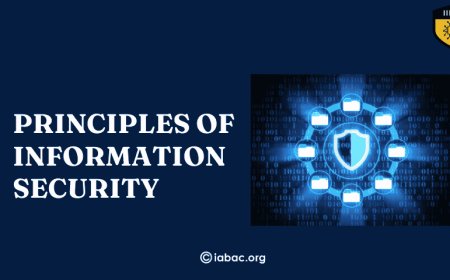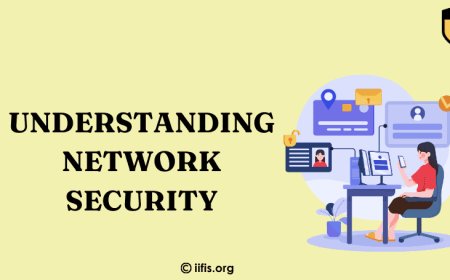What is a Firewall, and How Does It Protect You
Learn how a firewall acts as your first line of defense against hackers, malware, and cyber threats. Understand what it is and how it works to protect your data.

As a network security expert with extensive hands-on experience in configuring and managing firewalls, I’ve seen firsthand how critical they are in defending against modern cyber threats. From small-scale personal setups to complex enterprise-grade systems, I understand the strategic role firewalls play in securing data, maintaining compliance, and ensuring safe, uninterrupted network operations across various environments.
What is a Firewall?
A firewall is a network security device or software designed to monitor, filter, and control incoming and outgoing network traffic based on predetermined security rules. Its primary function is to establish a barrier between your internal network and external sources like the internet, blocking malicious traffic such as viruses and hackers while allowing legitimate communication to pass through.
Firewalls can be either hardware-based or software-based. Hardware firewalls are physical devices that act as a gatekeeper between your network and the external world. Software firewalls, on the other hand, are programs installed on computers or servers to regulate traffic.
How Does a Firewall Work?
Firewalls operate by setting up rules that determine what kind of data packets are allowed to enter or leave your network. These rules can be customized to suit individual or organizational security needs. When a data packet tries to pass through the firewall, it is examined for factors such as its origin, destination, content type, and protocol. If the packet doesn’t meet the security criteria, the firewall blocks it.
Firewalls use various techniques to enforce security:
-
Packet Filtering: Inspects packets and blocks or allows them based on user-defined rules.
-
Stateful Inspection: Tracks the state of active connections and makes decisions based on the context of traffic.
-
Proxy Service: Acts as an intermediary between the user and the internet, preventing direct connections.
-
Deep Packet Inspection (DPI): Examines the data within the packet rather than just the header to make more nuanced decisions.
Why Do You Need a Firewall?
In an age where data breaches and cyberattacks are common, firewalls serve as the first line of defense against unauthorized access and malicious threats. Here are some key reasons why you need a firewall:
-
Prevent Unauthorized Access: Stops hackers and malicious software from accessing your systems.
-
Protect Sensitive Information: Guards personal and business data against theft or corruption.
-
Control Network Traffic: Manages what comes in and out of your network, ensuring optimal performance.
-
Compliance: Helps organizations meet regulatory requirements for data protection.
-
Peace of Mind: Offers users a sense of security while browsing or handling confidential data.
Types of Firewalls and How They Differ
Firewalls come in different types, each with its strengths and weaknesses:
-
Packet-Filtering Firewalls: A Basic type that checks packets against a set of rules.
-
Stateful Inspection Firewalls: Keep track of the state of connections and offer more nuanced control.
-
Proxy Firewalls: Intercepts all messages between sender and receiver, offering better security but potentially slower speeds.
-
Next-Generation Firewalls (NGFW): Combines traditional firewall capabilities with advanced features like intrusion prevention and deep packet inspection.
-
Cloud Firewalls: Hosted in the cloud, ideal for organizations using cloud-based services.

Firewalls for Personal vs. Business Use
Personal firewalls are typically software-based and installed on individual devices. They are designed to protect users from malware, phishing attacks, and unwanted incoming connections.
Business firewalls, on the other hand, are often hardware-based or more complex software solutions. They manage traffic for entire networks and include features like VPN support, intrusion detection systems (IDS), and logging/reporting capabilities.
Can a Firewall Replace Antivirus Software?
While firewalls are a critical component of cybersecurity, they cannot entirely replace antivirus software. Firewalls and antivirus tools serve different purposes:
-
Firewall: Blocks unauthorized access to your network.
-
Antivirus: Detects and removes malicious software that has already entered your system.
Best Practices to Maximize Firewall Protection
To get the most out of your firewall, consider following these best practices:
-
Regular Updates: Keep your firewall firmware and rules up to date.
-
Configure Rules Wisely: Customize access control rules to suit your needs without being overly restrictive.
-
Enable Logging and Monitoring: Track traffic patterns and flag suspicious activity.
-
Use Intrusion Detection Systems: Complement your firewall with IDS for added security.
-
Educate Users: Make sure users understand basic cybersecurity principles.
-
Secure Remote Access: Implement VPNs and multi-factor authentication for remote connections.
Firewalls are a foundational element of any robust cybersecurity strategy, offering essential protection against unauthorized access and malicious activity. Understanding how they work and how to configure them effectively is vital in today’s ever-evolving digital threat landscape. If you're serious about advancing your skills in this field, pursuing a network security certification is a powerful step toward becoming a trusted cybersecurity professional.